 Work
Work Work
WorkA challenging problem about user engagement in a conversation platform that was beautifully solved with an onboarding process.
Userflow, Survey, Prototype, User testing, Figma, Typeform, Maze
UX Designer @ Fluency Academy - Yowza! Team I was the only UX designer on this project. I worked together with yowza's PM and a UI pair.

Most of yowza!'s students had never booked their first class on the platform! The challenge was to understand why and propose solutions to increase students’ engagement with yowza!
We decided to guide the student in their first tasks in an engaging onboarding. In four simple steps the student is ready to explore the platform and able to continue their study journey undoubtedly.

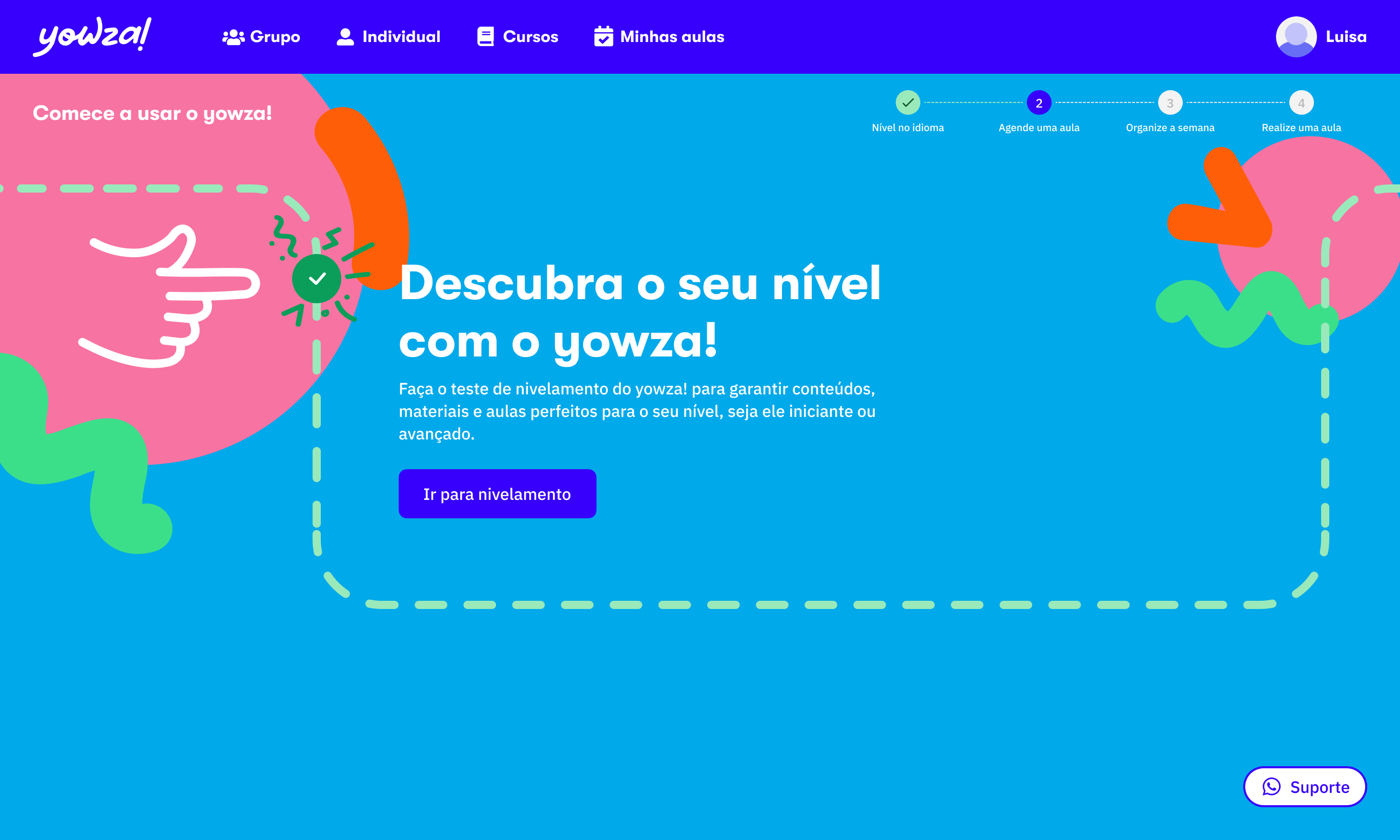
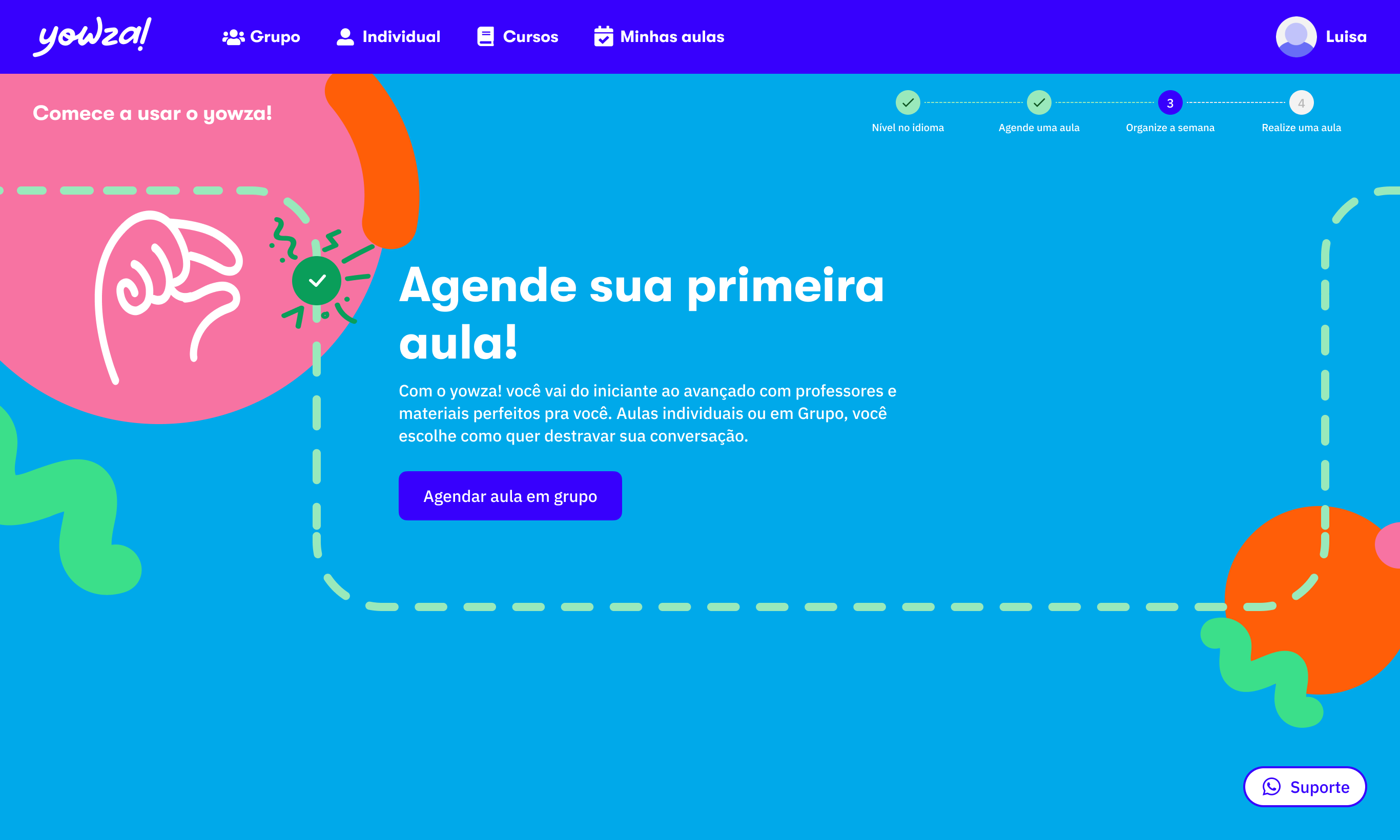
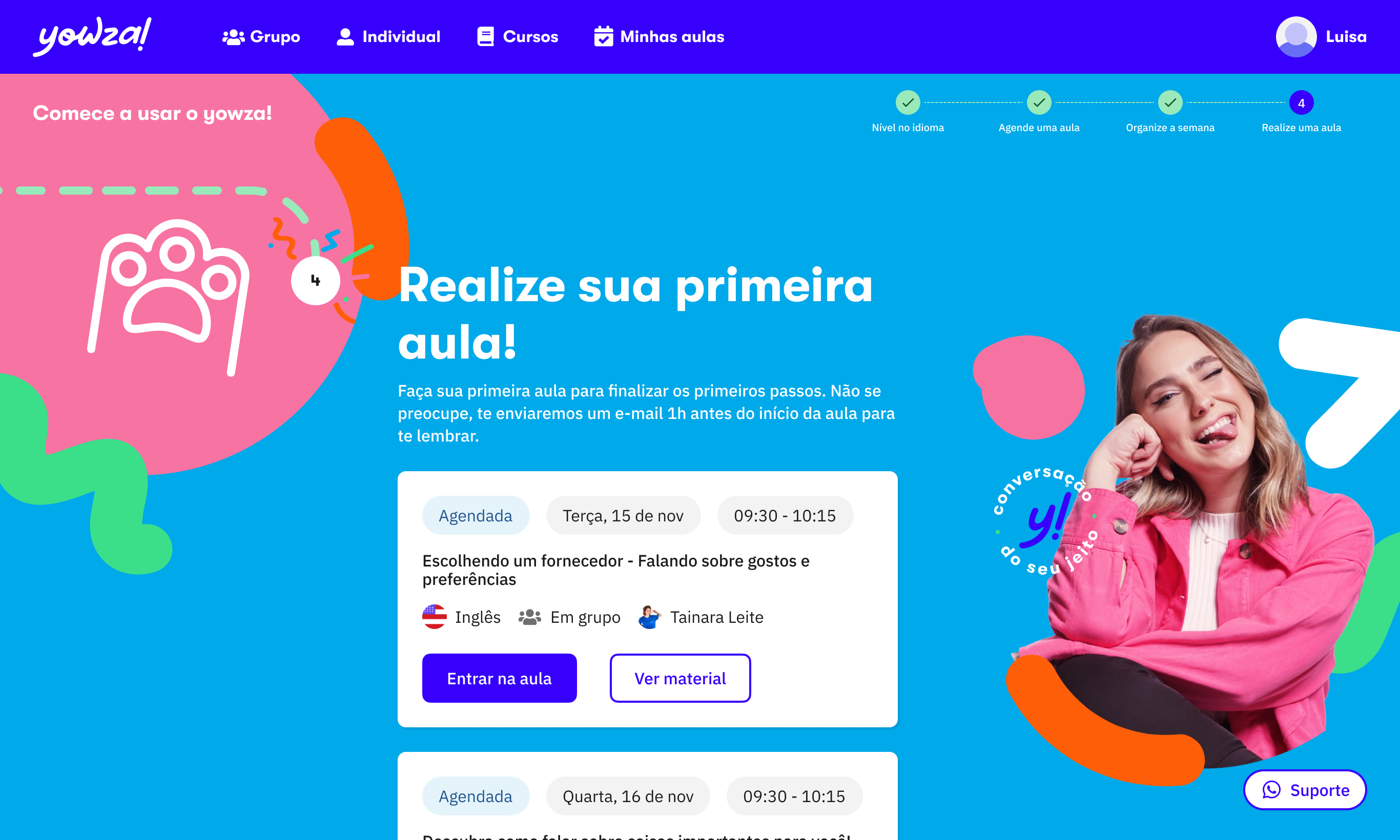


"yowza!" is the Fluency Academy's platform for individual and group conversation classes. Teachers offer classes based on topics and levels, and students can schedule 2 or 3 classes per week, with the classes expiring on Sundays.

I had to understand why students haven’t scheduled any classes on yowza!. So I've sent an e-mail to the Customer Success' database that contained about 1.000 students.
With a Typeform survey, I was able to understand their motivation, doubts, misconceptions, among other issues.
"yowza!" is the Fluency Academy's platform for individual and group conversation classes. Teachers offer classes based on topics and levels, and students can schedule 2 or 3 classes per week, with the classes expiring on Sundays.
I had to understand why students haven’t scheduled any classes on yowza!. So I've sent an e-mail to the Customer Success' database that contained about 1.000 students.
With a Typeform survey, I was able to understand their motivation, doubts, misconceptions, among other issues.
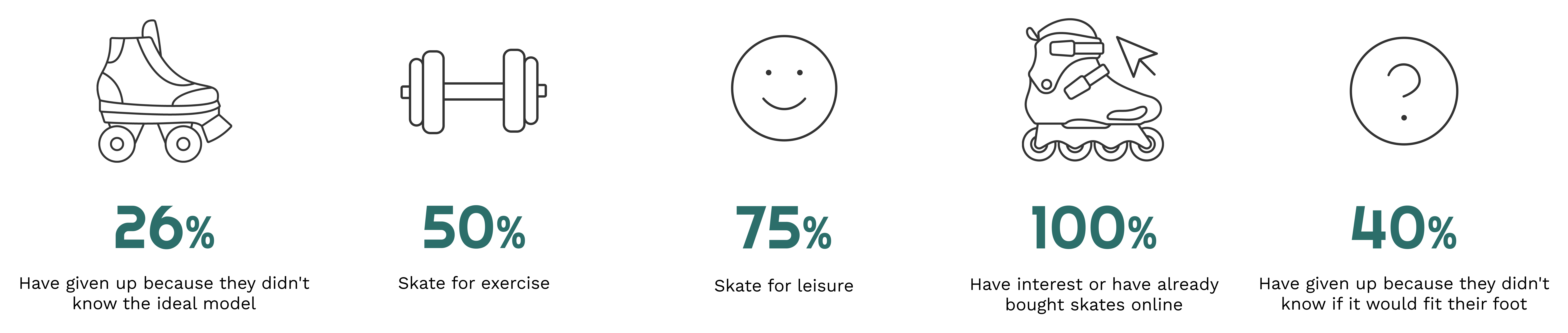
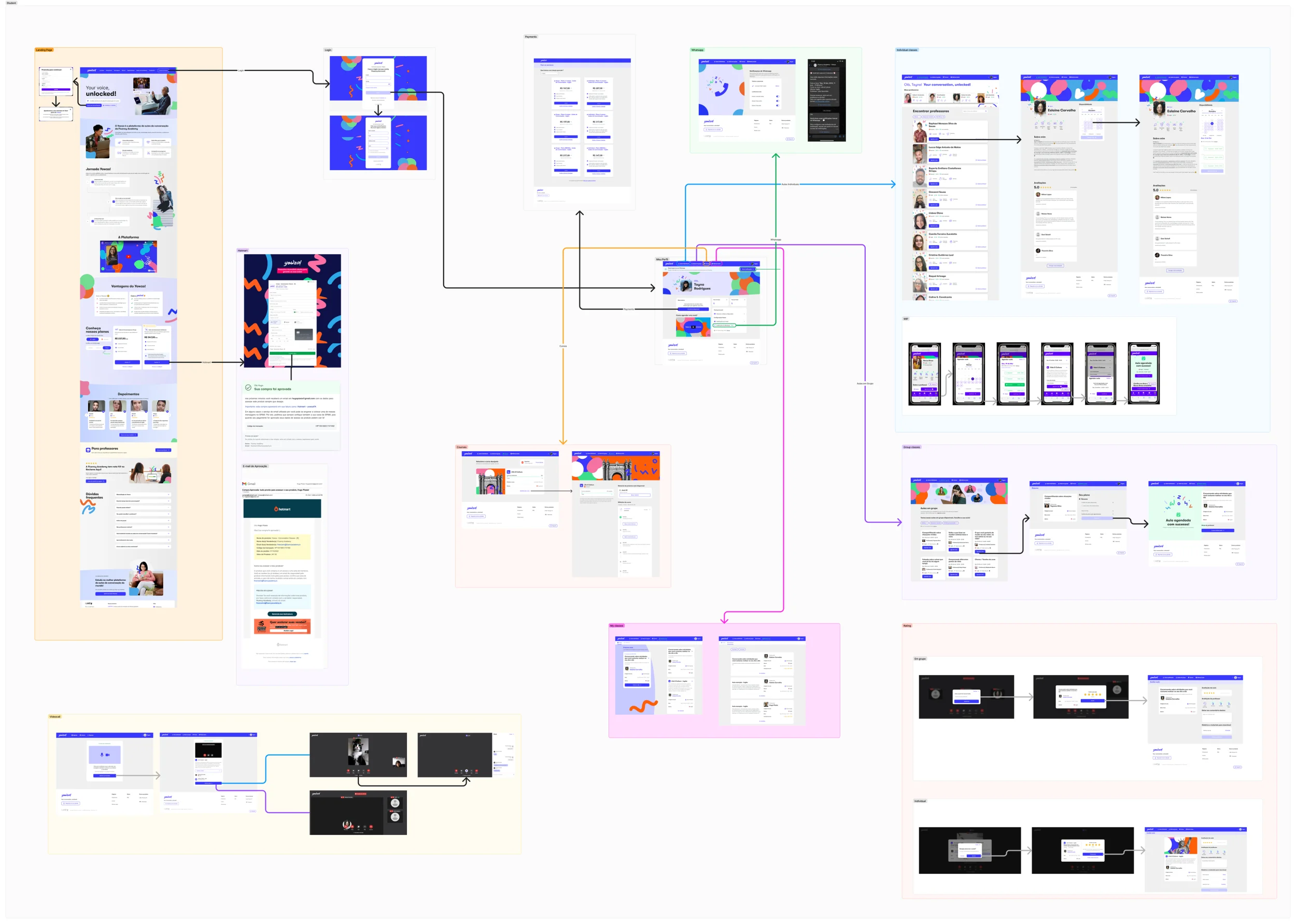
I mapped the whole students' userflows and with my team reviewed it in collaboration with Marketing, Customer Success, Business and Development to identify gaps and opportunities.
We also elaborated the improvements and new features to implement, beginning with onboarding.
I planned, recruited and conducted a moderated usability test with interviews and unmoderated tests using Maze to validate the onboarding and collect feedback both from yowza!'s students and non-students.
In general, 95% of the students went through the happy path among the 104 participants we had.
"Much more practical this way. You leave the class excited after having the experience and can now share it with your colleagues, preventing you from forgetting it for later."
"In general, everything is great, I liked the interaction, the look, everything is simple and quick to do."
"Easy and fast. The page is very interactive, the step by step of what must be done is very simple to follow."
"Too easy, the platform is simple, there is no doubt."
After this process, I created a Sitemap, where I was able to picture the insights from the ideation process in a visual way.The objective here was to have a good foundation to work on the wireframes, which is the next step.
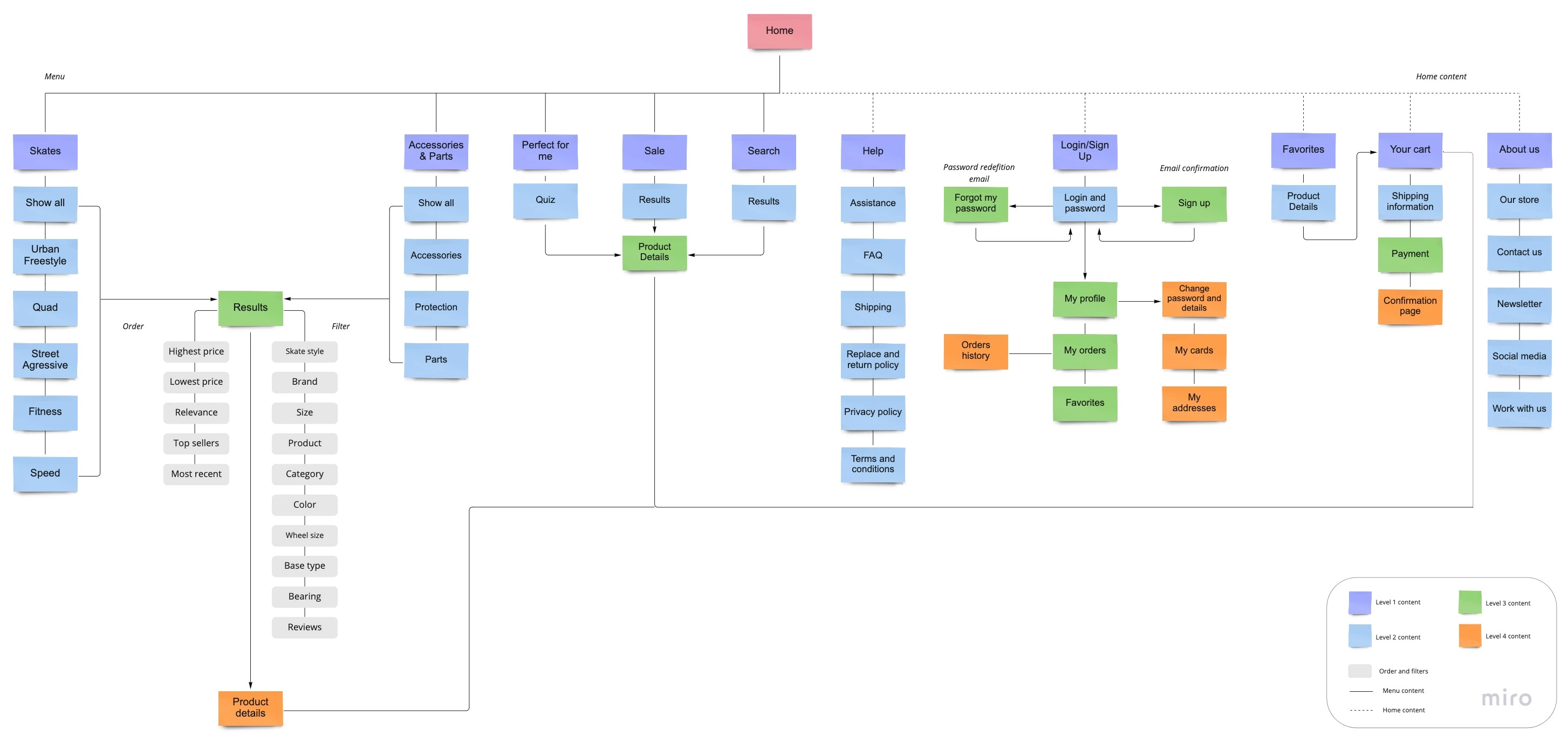
I was able to visualize the entire process so far through the low-fidelity prototype.I started with sketches and after a few versions, I turned them into digital wireframes using Whimsical.
